By Sails.js Tech Brasil
Passo a passo para um novo Protótipo Sails.js
Em termos gerais, Sails.js é um gerador de códigos JavaScript que entrega, em poucos minutos, um protótipo executável de uma Aplicação WEB do tipo backend robusta, segura e escalável. O resultado final é a capacidade de entregar páginas HTML5 + CSS + JavaScript dinâmicas ao Cliente Web.
Se esta é sua primeira vez aqui, recomendamos a leitura dos conteúdos abaixo antes de continuar:
Pré-requisitos
- Node.js instalado na estação de trabalho (https://nodejs.org)
- Pré conhecimento do básico da linguagem de programação JavaScript
- Uma IDE de desenvolvimento qualquer instalada (IntelliJ, Visual Code, Eclipse, Netbeans, Kdeveloper, etc.)
Primeira Etapa: Protótipo Raiz (5 min)
- Instalação do Sails.js
npm i sails -g - Criando o protótipo
sails new primeiro-prototipo
Quando perguntado, responda: 1. Web AppChoose a template for your new Sails app: 1. Web App · Extensible project with auth, login, & password recovery 2. Empty · An empty Sails app, yours to configure (type "?" for help, or <CTRL+C> to cancel) ? 1 - Navegando para o diretório raiz do Protótipo
cd primeiro-prototipo - Executando o Primeiro Protótipo pela primeira vez
sails liftvocê verá:info: Starting app... info: Initializing project hook... (`api/hooks/custom/`) info: Initializing `apianalytics` hook... (requests to monitored routes will be logged!) info: ·• Auto-migrating... (alter) info: Hold tight, this could take a moment. info: ✓ Auto-migration complete. debug: Running v0 bootstrap script... (looks like this is the first time the bootstrap has run on this computer) info: info: .-..-. info: info: Sails <| .-..-. info: v1.5.8 |\ info: /|.\ info: / || \ info: ,' |' \ info: .-'.-==|/_--' info: `--'-------' info: __---___--___---___--___---___--___ info: ____---___--___---___--___---___--___-__ info: info: Server lifted in `C:\Users\rogeriorfs\git\passo-a-passo` info: To shut down Sails, press <CTRL> + C at any time. info: Read more at https://sailsjs.com/support. debug: ------------------------------------------------------- debug: :: Mon Jul 17 2023 08:15:43 GMT-0300 (Horário Padrão de Brasília) debug: Environment : development debug: Port : 1337 debug: Local : http://localhost:1337 debug: -------------------------------------------------------> - Utilize o navegador (browser) de sua preferência e navegue para
http://localhost:1337. O navegador deve apresentar algo do tipo: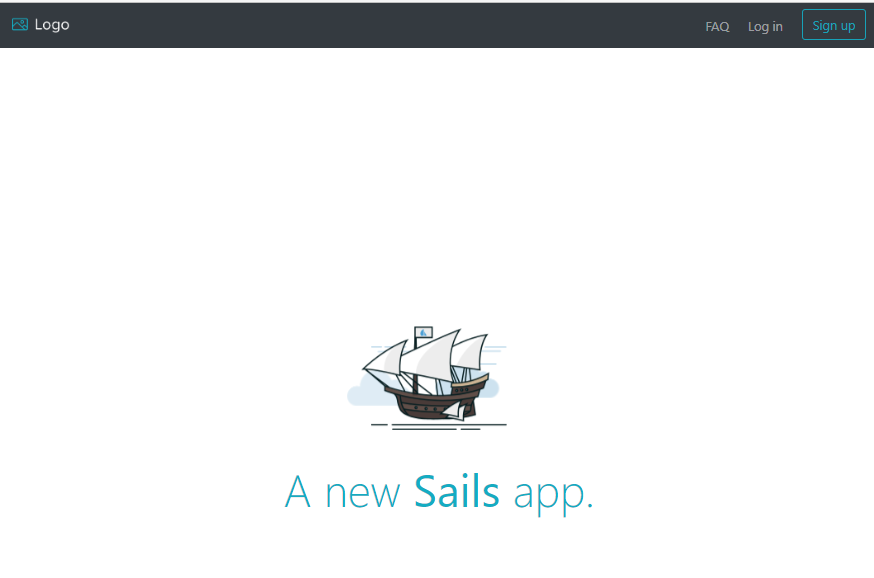
- Se uma nova página se abriu, então continue na próxima etapa
Segunda Etapa: Criação de Nova Funcionalidade (10 min)
- Criando uma nova página. Digite na pasta raiz do seu projeto:
sails generate page lista-tarefas
Espera-se como resultado:
Successfully generated: •- views\pages\lista-tarefas.ejs •- api\controllers\view-lista-tarefas.js •- assets\styles\pages\lista-tarefas.less •- assets\js\pages\lista-tarefas.page.js A few reminders: (1) These files were generated assuming your Sails app is using Vue.js as its front-end framework. (If you're unsure, head over to https://sailsjs.com/support) (2) You'll need to manually add a route for this new page's action in your `config/routes.js` file; e.g. 'GET /lista-tarefas': { action: 'view-lista-tarefas' }, (3) You'll need to manually import the new LESS stylesheet from your `assets/styles/importer.less` file; e.g. @import 'pages/lista-tarefas.less'; (4) Last but not least, since some of the above are backend changes, don't forget to re-lift the server before testing! - Siga a recomendação e coloque no interior do arquivo
config/routes.jsa linha'GET /lista-tarefas': { action: 'view-lista-tarefas' }, - Abra o arquivo
views/pages/dashboard/welcome.ejse adicione
<a class="btn btn-info" href="/lista-tarefas">Minha Lista de Tarefas</a> - Reinicie seu Protótipo, e faça login como
admin@example.comsenhaabc123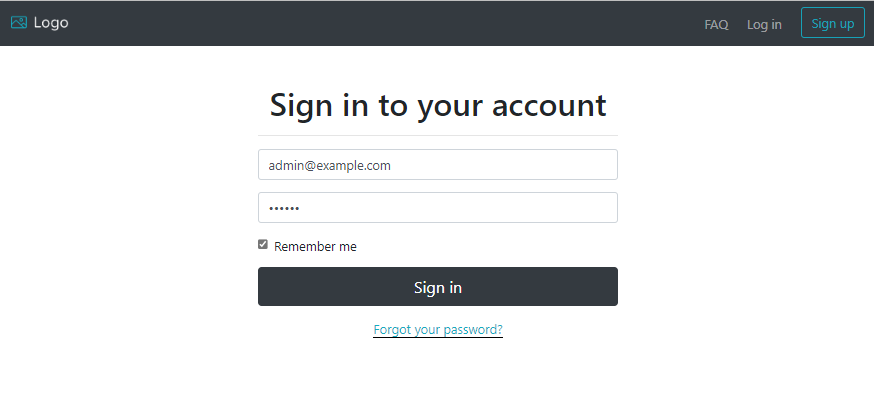
- Você deverá visualizar algo do tipo:
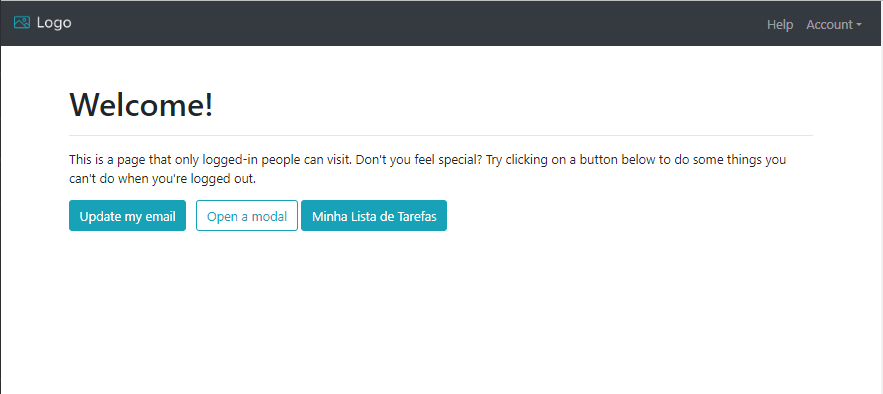
- Clique no botão [Minha Lista de Tarefas] e consulte sua página criada.
- Você deve ter visualizado no navegador o seguinte:
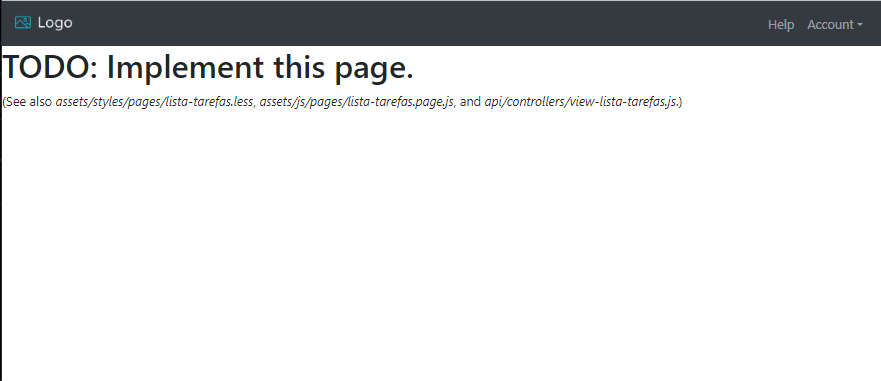
- Depois disso tente localizar sua saída padrão (console / TTY). O Sails deve ter enviado para ela o seguinte:
<- GET /login (6ms 200) | view: pages/entrance/login ° <- PUT /api/v1/entrance/login (226ms 200) | The requesting user agent has been successfully logged in. | | Under the covers, this stores the id of the logged-in user in the session as the `userId` key. The next time this user agent sends a request, assuming it includes a cookie (like a web browser), Sails will automatically make this user id available as req.session.userId in the corresponding action. (Also note that, thanks to the included "custom" hook, when a relevant request is received from a logged-in user, that user's entire record from the database will be fetched and exposed as `req.me`.) | ° <- GET / (3ms 302) | redirect | Requesting user is logged in, so redirect to the internal welcome page. ° <- GET /welcome (6ms 200) | Display the welcome page for authenticated users. | view: pages/dashboard/welcome ° <- POST /api/v1/observe-my-session (2ms 200) | The requesting socket is now subscribed to socket broadcasts about the logged-in user's session. ° <- GET /lista-tarefas (6ms 200) | view: pages/lista-tarefas ° - Se tudo ocorreu como esperado, então continue na próxima etapa
Terceira Etapa: Criando o modelo de dados (8 min)
- Na raiz de seu código, digite
sails generate model tarefa - Espera-se que o terminal responda com:
info: Created a new model ("Tarefa")! - Navegue para o diretório
api/modelse você deverá encontrar um arquivoapi/models/Tarefa.jscom o seguinte conteúdo:/** * Tarefa.js * * @description :: A model definition represents a database table/collection. * @docs :: https://sailsjs.com/docs/concepts/models-and-orm/models */ module.exports = { attributes: { // ╔═╗╦═╗╦╔╦╗╦╔╦╗╦╦ ╦╔═╗╔═╗ // ╠═╝╠╦╝║║║║║ ║ ║╚╗╔╝║╣ ╚═╗ // ╩ ╩╚═╩╩ ╩╩ ╩ ╩ ╚╝ ╚═╝╚═╝ // ╔═╗╔╦╗╔╗ ╔═╗╔╦╗╔═╗ // ║╣ ║║║╠╩╗║╣ ║║╚═╗ // ╚═╝╩ ╩╚═╝╚═╝═╩╝╚═╝ // ╔═╗╔═╗╔═╗╔═╗╔═╗╦╔═╗╔╦╗╦╔═╗╔╗╔╔═╗ // ╠═╣╚═╗╚═╗║ ║║ ║╠═╣ ║ ║║ ║║║║╚═╗ // ╩ ╩╚═╝╚═╝╚═╝╚═╝╩╩ ╩ ╩ ╩╚═╝╝╚╝╚═╝ }, }; - Edite o arquivo
api/models/Tarefa.jse adicione os campos: prioridade, descricao e prazo, do seguinte modo:/** * Tarefa.js * * @description :: A model definition represents a database table/collection. * @docs :: https://sailsjs.com/docs/concepts/models-and-orm/models */ module.exports = { attributes: { // ╔═╗╦═╗╦╔╦╗╦╔╦╗╦╦ ╦╔═╗╔═╗ // ╠═╝╠╦╝║║║║║ ║ ║╚╗╔╝║╣ ╚═╗ // ╩ ╩╚═╩╩ ╩╩ ╩ ╩ ╚╝ ╚═╝╚═╝ prioridade: {type: 'number', required: true, description: 'Registra a prioridade de atendimento'}, descricao: {type: 'string', required: true, description: 'Registra o que deve ser feito'}, prazo: {type: 'string', columnType: 'date', required: false, description: 'Data limite, se existir'}, // ╔═╗╔╦╗╔╗ ╔═╗╔╦╗╔═╗ // ║╣ ║║║╠╩╗║╣ ║║╚═╗ // ╚═╝╩ ╩╚═╝╚═╝═╩╝╚═╝ // ╔═╗╔═╗╔═╗╔═╗╔═╗╦╔═╗╔╦╗╦╔═╗╔╗╔╔═╗ // ╠═╣╚═╗╚═╗║ ║║ ║╠═╣ ║ ║║ ║║║║╚═╗ // ╩ ╩╚═╝╚═╝╚═╝╚═╝╩╩ ╩ ╩ ╩╚═╝╝╚╝╚═╝ }, }; - Reinicie seu protótipo com
sails lifte, se nenhuma mensagem de erro aparecer, passe para a etapa seguinte.
Quarta Etapa: Adicionando dados para teste (3 min)
- Abra o arquivo
config/bootstrap.jse localize a linha// By convention, this is a good place to set up fake data during development.(provavelmente a linha 61) - Adicione logo abaixo desta linha o seguinte código JavaScript
await Tarefa.create({prioridade:1,descricao:'Teste de tarefa', prazo: new Date()}) - Localize e apague os arquivos
.tmp/localDiskDb/tarefa.dbe.tmp/bootstrap-version.json - Reinicie seu Protótipo com o comando
sails lift - Abra novamente o arquivos
.tmp/localDiskDb/tarefa.dbe verifique se seus dados criados acima já aparecem na coleçãotarefa.db. Espera-se que o arquivo agora contenha algo do tipo:{"$$indexCreated":{"fieldName":"id","unique":true,"sparse":false}} {"prioridade":1,"descricao":"Teste de tarefa","prazo":"2023-07-12T14:27:20.992Z","createdAt":1689172040992,"updatedAt":1689172040992,"id":1,"_id":1} - Se os dados já estão lá, então passe para a próxima etapa
Quinta Etapa: Visão do Usuário (Página) (10 min)
- Localize e faça a edição do arquivo
api/controllers/view-lista-tarefas.js- criado na segunda etapa - para que tenha o seguinte código:module.exports = { friendlyName: 'View lista tarefas', description: 'Display "Lista tarefas" page.', exits: { success: { viewTemplatePath: 'pages/lista-tarefas' } }, fn: async function () { let tarefas = await Tarefa.find({}); return {tarefas}; } }; - Agora localize e faça a edição do arquivo
assets/js/pages/lista-tarefas.page.jspara que ele obtenha da sessão HTTP os objetos disponibilizados pelo Controller, conforme abaixo:parasails.registerPage('lista-tarefas', { // ╦╔╗╔╦╔╦╗╦╔═╗╦ ╔═╗╔╦╗╔═╗╔╦╗╔═╗ // ║║║║║ ║ ║╠═╣║ ╚═╗ ║ ╠═╣ ║ ║╣ // ╩╝╚╝╩ ╩ ╩╩ ╩╩═╝ ╚═╝ ╩ ╩ ╩ ╩ ╚═╝ data: { }, // ╦ ╦╔═╗╔═╗╔═╗╦ ╦╔═╗╦ ╔═╗ // ║ ║╠╣ ║╣ ║ ╚╦╝║ ║ ║╣ // ╩═╝╩╚ ╚═╝╚═╝ ╩ ╚═╝╩═╝╚═╝ beforeMount: function() { /* captura as variaveis / objetos da sessao */ /* e atribui a este objeto 'this'. */ /* Deste modo, o Vue2 pode acessar a lista */ /* de {tarefas} obtida no BD pelo Controller. */ _.extend(this, window.SAILS_LOCALS); }, mounted: async function() { // }, // ╦╔╗╔╔╦╗╔═╗╦═╗╔═╗╔═╗╔╦╗╦╔═╗╔╗╔╔═╗ // ║║║║ ║ ║╣ ╠╦╝╠═╣║ ║ ║║ ║║║║╚═╗ // ╩╝╚╝ ╩ ╚═╝╩╚═╩ ╩╚═╝ ╩ ╩╚═╝╝╚╝╚═╝ methods: { //… } }); - E finalmente adicione na Página Visão do Usuário os objetos trocados entre o backend e o
frontend
views/pages/lista-tarefas.ejs, conforme abaixo:<div class="container" id="lista-tarefas" v-cloak> <p>Listagem montada no frontend pelo Vue 2 (a partir do window.SAILS_LOCALS)</p> <ol> <li v-for='tarefa in tarefas'>{{tarefa.descricao}}</li> </ol> <p>Listagem montada no backend pela renderização do template EJS (passagem de parametros pelo <em>Enginer</em> Sails</p> <ol> <% tarefas.forEach(tarefa=>{ %> <li><%=tarefa.descricao%></li> <% }) %> </ol> </div> <%- /* Expose server-rendered data as window.SAILS_LOCALS :: */ exposeLocalsToBrowser() %> - Reinicie seu protótipo com o comando
sails lift, faça login e e navegue para sua Lista de Tarefas (conforme orientado acima). você deverá visualizar: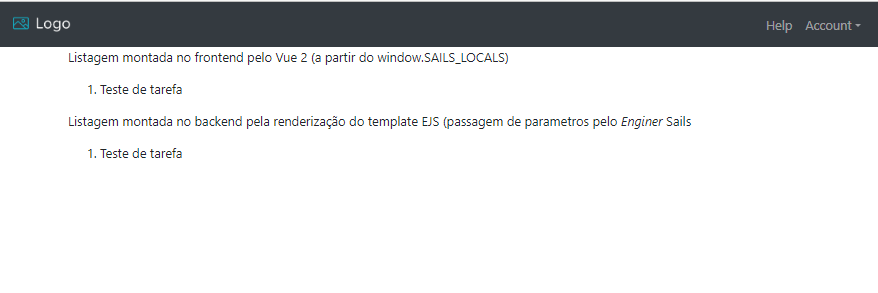
- Se a descrição da tarefa teste aparecer na tela, então passe para a próxima etapa.
Sexta Etapa: Localizando e obtendo um dado para edição (10 min)
- Crie uma nova página destinada a edição dos dados com o comando
sails generate page edit-tarefas - Siga as instruções apresentadas no terminal (TTY) e adicione ao arquivo
config/routes.jsa seguinte linha'GET /edit-tarefas': { action: 'view-edit-tarefas' }, - Modifique a linha acima para que ela seja capaz de reconhecer o ID do objeto desejado:
'GET /edit-tarefas/:id': { action: 'view-edit-tarefas' }, - Localize e modifique o arquivo
api\controllers\view-edit-tarefas.jspara que tenha o seguinte conteúdo:module.exports = { friendlyName: 'View edit tarefas', description: 'Display "Edit tarefas" page.', inputs: { id: {type: 'string', required: true} }, exits: { success: { viewTemplatePath: 'pages/edit-tarefas' } }, fn: async function ({id}) { let instance = await Tarefa.findOne({id: id}); return {instance}; } }; - Localize e edite o arquivo
assets\js\pages\edit-tarefas.page.jspara que tenha o seguinte conteúdo:parasails.registerPage('edit-tarefas', { // ╦╔╗╔╦╔╦╗╦╔═╗╦ ╔═╗╔╦╗╔═╗╔╦╗╔═╗ // ║║║║║ ║ ║╠═╣║ ╚═╗ ║ ╠═╣ ║ ║╣ // ╩╝╚╝╩ ╩ ╩╩ ╩╩═╝ ╚═╝ ╩ ╩ ╩ ╩ ╚═╝ data: { tarefa: {}, prazo: new Date(), }, // ╦ ╦╔═╗╔═╗╔═╗╦ ╦╔═╗╦ ╔═╗ // ║ ║╠╣ ║╣ ║ ╚╦╝║ ║ ║╣ // ╩═╝╩╚ ╚═╝╚═╝ ╩ ╚═╝╩═╝╚═╝ beforeMount: function() { /* captura as variaveis / objetos da sessao */ /* e atribui a este objeto 'this'. */ /* Deste modo, o Vue2 pode acessar a lista */ /* de {tarefas} obtida no BD pelo Controller, */ /* mas neste caso, vamos explicitar uma outra */ /* entidade tarefa simplesmente para */ /* faciltiar a compreensao do codigo. */ _.extend(this, window.SAILS_LOCALS); this.tarefa = this.instance; this.prazo = new Date(this.tarefa.prazo); }, mounted: async function() { //… }, // ╦╔╗╔╔╦╗╔═╗╦═╗╔═╗╔═╗╔╦╗╦╔═╗╔╗╔╔═╗ // ║║║║ ║ ║╣ ╠╦╝╠═╣║ ║ ║║ ║║║║╚═╗ // ╩╝╚╝ ╩ ╚═╝╩╚═╩ ╩╚═╝ ╩ ╩╚═╝╝╚╝╚═╝ methods: { /* Este metodo nao funcionara enquanto nao */ /* for adicionada a entrada 'saveTarefa' no */ /* arquivo cloud.setup.js. Aprenda como fazer */ /* isso na próxima etapa */ save: async function(tarefa) { let result = await Cloud.saveTarefas.with({tarefa}); alert(JSON.stringify(result)); window.location.reload() } } }); - Localize e edite o arquivo
views/pages/edit-tarefas.ejspara que tenha o seguinte conteúdo:<div id="edit-tarefas" class="container" v-cloak="" > <div class="display-3">Manipulação dos dados com Vue</div> <input type="hidden" name="_csrf" id="_csrf" value="<%=_csrf%>"> <label for="prioridade">Prioridade</label> <input type="number" class="form-control" id="prioridade" name="prioridade" v-model="tarefa.prioridade" required> <label for="descricao">Descrição</label> <input type="text" class="form-control" id="descricao" name="descricao" v-model="tarefa.descricao" required> <label for="prazo">Prazo</label> <input type="date" class="form-control" id="prazo" name="prazo" v-model="prazo"> <button class="btn btn-primary mt-2" @click="save(tarefa)">Enviar</button> <div class="display-3">Visualização dos dados com EJS</div> <label for="pri">Prioridade</label> <span class="form-control" id="pri"><%=instance.prioridade%></span> <label for="des">Descricao</label> <span class="form-control" id="des"><%=instance.descricao%></span> <label for="praz">Prazo</label> <span class="form-control" id="praz" ><%=new Date(instance.prazo).toLocaleDateString()%></span> </div> <%- /* Expose server-rendered data as window.SAILS_LOCALS :: */ exposeLocalsToBrowser() %> - Localize e edite o arquivo
/views/pages/lista-tarefas.ejspara que tenha o seguinte conteúdo:<div id="lista-tarefas" v-cloak> <p>Listagem montada no frontend pelo Vue 2 (a partir do window.SAILS_LOCALS)</p> <ol> <li v-for='tarefa in tarefas'><a v-bind:href="'/edit-tarefas/'+tarefa.id" >{{tarefa.descricao}}</a></li> </ol> <p>Listagem montada no backend pela renderização do template EJS (passagem de parametros pelo <em>Enginer</em> Sails</p> <ol> <% tarefas.forEach(tarefa=>{ %> <li><a href="/edit-tarefas/<%=tarefa.id%>"><%=tarefa.descricao%></a></li> <% }) %> </ol> </div> <%- /* Expose server-rendered data as window.SAILS_LOCALS :: */ exposeLocalsToBrowser() %> - reinicie seu protótipo com o comando
sails lift, faça login e navegue até sua listagem de tarefas. Você provavelmente visualizará algo do tipo: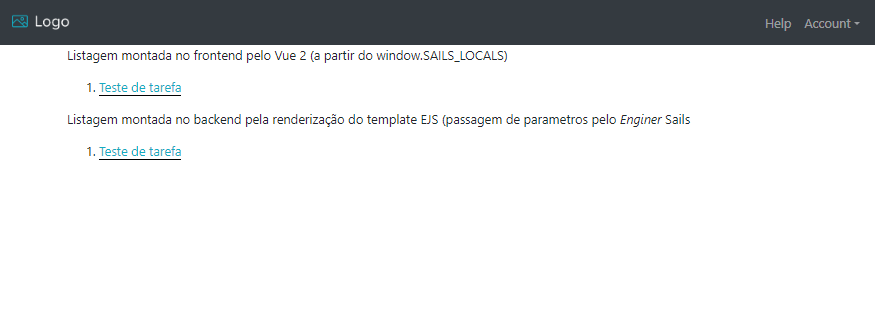
- Clique em um dos links disponibilizados e consulte os dados da tarefa:
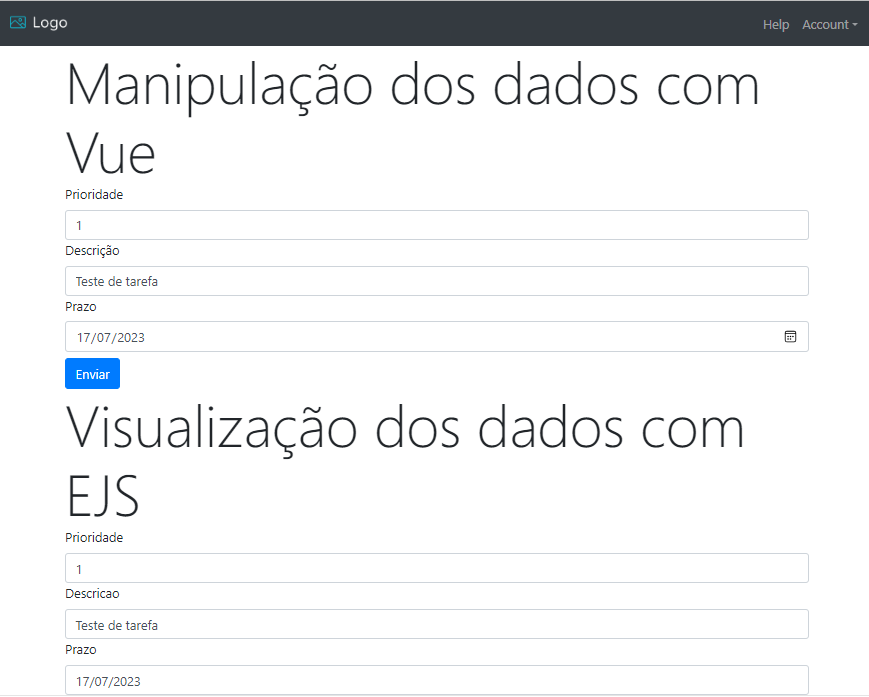
Sétima Etapa: Persistindo os dados (10 min)
- No console, digite o comando
sails generate action save-tarefaspara criar uma requisição POST destinada a atualização dos dados. O resultado esperado deve ser algo do tipo:Successfully generated: •- api/controllers/save-tarefas.js A few reminders: (1) For most projects, you'll need to manually configure an explicit route in your `config/routes.js` file; e.g. 'POST /api/v1/save-tarefas': { action: 'save-tarefas' }, (2) If you are using the built-in JavaScript SDK ("Cloud") for AJAX requests from client-side code, then after configuring a new route, you'll want to regenerate the SDK setup file using: sails run rebuild-cloud-sdk (3) This new action was generated in the "actions2" format. [?] https://sailsjs.com/docs/concepts/actions (4) Last but not least, since adding an action or route is a backend change, don't forget to re-lift the server before testing! - Execute a recomendação (1), mas antes de executar a (2), abra o arquivo
api/controllers/save-tarefas.jse faça as seguintes modificações:module.exports = { friendlyName: 'Save tarefas', description: '', inputs: { tarefa: {type: 'ref', required: true} }, exits: { success: { description: 'Salvo/Atualizado com sucesso' } }, fn: async function ({tarefa}) { /* Este codigo recebe como parametro um objeto tarefa */ /* e verifica se ele e novo ou nao para criar ou */ /* atualizar, conforme o caso, retornando o proprio */ /* objeto em seguida. */ if(tarefa.id&&tarefa.id!=='new'){ return await Tarefa.updateOne({id: tarefa.id}, { prioridade: tarefa.prioridade, descricao: tarefa.descricao, prazo: tarefa.prazo }); }else{ return await Tarefa.create({ prioridade: tarefa.prioridade, descricao: tarefa.descricao, prazo: tarefa.prazo }).fetch(); } } }; - Agora execute a recomendação (2) digitando no console/terminal
sails run rebuild-cloud-sdk. Espera-se algo do tipo:info: Initializing project hook... (`api/hooks/custom/`) info: Initializing `apianalytics` hook... (requests to monitored routes will be logged!) info: ·• Auto-migrating... (alter) info: Hold tight, this could take a moment. info: ✓ Auto-migration complete. info: -- info: Successfully rebuilt Cloud SDK for use in the browser. info: (and CLOUD_SDK_METHODS.json for use in automated tests) - Localize e confira no conteudo do arquivo
assets/js/cloud.setup.jsse uma nova entrada, como abaixo, foi adicionada ao arquivo:'saveTarefas': {'verb': 'POST', 'url': '/api/v1/save-tarefas', 'args': ['tarefa']} - Se tudo correu bem até aqui, então você já pode reiniciar seu protótipo com o comando
sails lift, fazer o login, navegar até a lista de tarefas, selecionar uma tarefa para edição, modificar os dados e clicar no botão [Enviar]. - Localize o arquivo
.tmp/localDiskDb/tarefa.db(ou simplesmente volte para a 'listagem de tarefas') e verifique se os dados foram alterados.
Em resumo:
Em aproximadamente 45 minutos...
- Você cria uma projeto com o comando
sails new nome-prototipo; - Voce navega para a pasta criada
cd nome-prototipo; - Você testa o protótipo digitando o comando
sails lifte navega parahttp://localhost:1337; - O login e senha iniciais serão
admin@example.comeabc123; - Você cria uma nova página / visão do usuário com o comando
sails generate page nome-da-paginae adiciona a rota no arquivoconfig/routes.js; - Você cria novas funções para manipulação de dados (POST) com o comando
sails generate action nome-action - Você define `rotas` que apontam para actions de controle (controllers) que executem algo, preparam dados e renderizam uma view de resposta ao navegador;
- Você cria um novo Objeto x Relacional para armazenamento (persistência) em BD com o comando
sails generate model nome-modelo; - Você edita aquelas actions / controllers para que elas recuperem dados do banco de dados com
let modelo = await NomeModelo.find(), tornando os dados disponíveis para a sessão http em seguida; - Você captura os dados por meio de objetos de sessão http e os torna disponíveis para uso pelo Vue ou para renderização EJS.
- Você envia dados para as actions de forma simplificada por meio dos métodos mapeados pela classe
Sails
Cloud.jse descritas no arquivocloud.setup.js - Fazendo isso repetidamente, você estará expandindo seu projeto gradativamente, uma funcionalidade de cada vez, sem perder a capacidade de realizar manutenções, pois você e sua equipe já sabem exatamente onde encontrar os artefatos!
- Lembre-se de sempre reiniciar o protótipo com o comando
sails lift
Observe que: este passo a passo é só um resumo!
Há MUITO mais facilidades e possibilidades de desenvolvimento com Sails.js, além do demostrado acima.
Há MUITO mais facilidades e possibilidades de desenvolvimento com Sails.js, além do demostrado acima.